How to Install Your Own Home Security System

- Introduction: Safe and Sound in Your Own Sanctuary
- The Basics: Understanding Home Security Systems
- Step 1: Plan Your Security System Layout
- Step 2: Choose the Right Security Equipment
- Step 3: Set Up Your Security Cameras
- Step 4: Install Additional Security Devices
- Step 5: Configure Your Home Security System
- Securing Your Peace: The End Result
Introduction: Safe and Sound in Your Own Sanctuary
The Basics: Understanding Home Security Systems
In this era of technological advancements, it has become essential to be vigilant about the safety and security of our loved ones and properties. A home security system can provide the peace of mind you deserve. This comprehensive guide on "How to Install Your Own Home Security System" will aid you in creating a more secure haven for you and your family.
Step 1: Plan Your Security System Layout

Before we dive into the nitty-gritty of installation, it's essential to grasp an understanding of modern home security systems. Home security systems nowadays consist of a variety of interconnected devices designed to protect your home from theft, vandalism, and other potential threats. These devices can include:
- Security cameras
- Motion sensors
- Door and window sensors
- Smoke detectors
- Carbon monoxide detectors
- Glass break detectors
- Alarm systems with loud sirens
These sophisticated systems also enable remote access and control through mobile apps, granting you the convenience of keeping an eye on your home from virtually anywhere in the world.
Make sure to conduct thorough research to choose the most appropriate security solution for your needs. Websites like SafeWise and Consumer Reports can offer valuable suggestions and guidelines.
Step 2: Choose the Right Security Equipment
A well-thought-out plan is crucial in installing an effective home security system. Examine and map your property, highlighting possible entry points and potential vulnerable areas that require monitoring. An ideal security system layout should include:
- Placing security cameras at entry points and key areas, both indoors and outdoors.
- Installing motion sensors in high-traffic areas and near potential access points (windows and doors).
- Fitting door and window sensors on all entry points across your home.
- Mounting smoke and carbon monoxide detectors on all floors and near bedrooms.
Step 3: Set Up Your Security Cameras
Once you've planned your layout, selecting the appropriate security gear is the next challenge. Opt for wireless devices to avoid the hassle of hardwiring during installation. Here's what you must consider:
- Look for weatherproof and vandal-resistant outdoor security cameras.
- Choose high-resolution cameras with night vision capabilities.
- Pick motion sensors with pet immunity to prevent false alarms.
- Check the compatibility of the devices with your home's layout.
Step 4: Install Additional Security Devices
After acquiring the necessary equipment, it's time for installation. Start off by installing the security cameras, as it is usually the most time-consuming component. Follow these steps:
- Select optimum locations for the cameras, ideally with a clear, unobstructed view.
- Use the manufacturer's instructions to mount and secure the cameras.
- Plug the camera into a power source.
- Test camera feeds using a mobile app or computer.
Step 5: Configure Your Home Security System

With your cameras in place, proceed to install the other crucial components, namely motion sensors, door and window sensors, and smoke or carbon monoxide detectors.
- Affix the motion sensors on walls at an optimum height, usually provided by the manufacturer.
- Secure the sensors' transmitters and magnets on doors and windows respectively.
- Install smoke and carbon monoxide detectors on walls or ceilings, as per manufacturer guidelines.
- Test every device to ensure correct functionality.
Securing Your Peace: The End Result
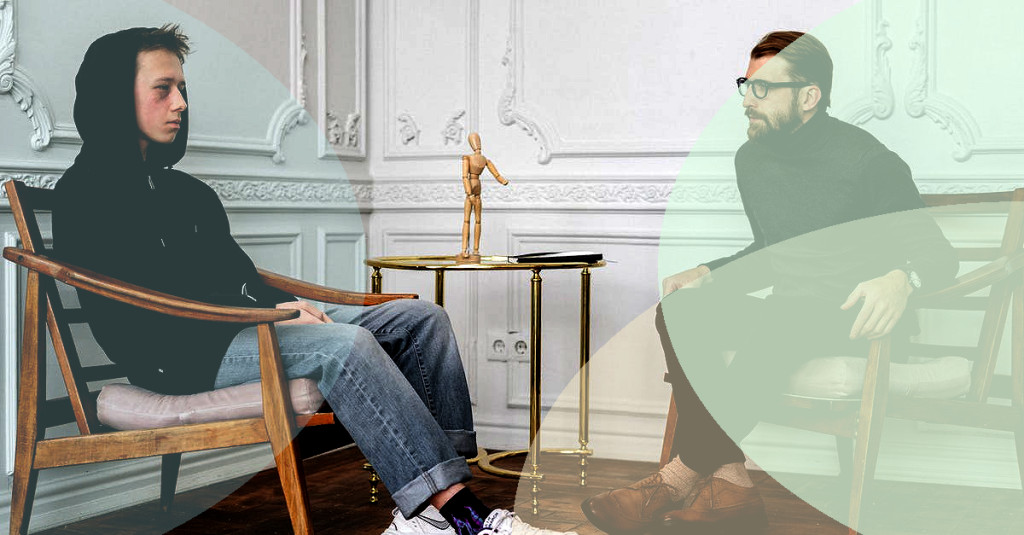
Once all devices are in place, link them to your central control panel or the main hub of your security system. Follow these pointers:
- Refer to the manufacturer's instructions for syncing devices with the main hub.
- Configure the system settings, customizing features like arming and disarming, notifications, and alerts.
- Set up the mobile app for remote access to your security system.
Now that you have successfully installed your home security system, enjoy the newfound peace of mind knowing that you and your loved ones are protected. Remember to test your system regularly, replace batteries as needed, and continue researching the latest security advancements. Your home is your sanctuary, and taking these measures can only make it more secure and inviolable. Happy DIY-ing!





