How to Install Your Own Video Doorbell

- The Magic in Your Hands: Understanding Video Doorbells
- Gathering the Tools for Your DIY Doorbell Installation
- Step One: Unboxing the MysteryâSetting Up Your Doorbell
- Step Two: The Game of MeasurementsâWhere to Put Your Doorbell
- Step Three: Out with the Old, in with the NewâRemoving the Old Doorbell (optional)
- Step Four: The Perfect FitâMounting Your Video Doorbell
- Step Five: The Grand RevealâTesting Your Video Doorbell
The Magic in Your Hands: Understanding Video Doorbells
Video doorbells are fast becoming the latest must-have smart home technology. Acting as the eyes and ears to your home, these intelligent devices alert you with real-time updates on whoâs at your doorstep. Fancy jumping on this smart-home bandwagon? It's easier than you think! This article provides a step-by-step guide on how to install your own video doorbell. Letâs get our hands dirty!
Gathering the Tools for Your DIY Doorbell Installation

First things first, let's get to know this clever tech. A video doorbell is a WiFi-connected device that enables you to see, speak to, and hear the visitors at your door from anywhere using your smartphone. Multiple models offer a vast array of features, from full HD video to night vision, motion detection, and even facial recognition.
Step One: Unboxing the MysteryâSetting Up Your Doorbell

Before diving into the installation, gather all necessary tools. Here's a rundown of what you might need:
- A Video Doorbell of your choice
- Screwdriver
- Drill with bits
- Measuring tape
- Wire cutters & strippers
- Smartphone or tablet with the doorbell app downloaded
Step Two: The Game of MeasurementsâWhere to Put Your Doorbell
Once unboxed, your video doorbell will need to be connected to its smartphone app. Most doorbell brands have their own dedicated apps that are intuitive and easy to set up (check this helpful resource for guidance). Ensure your doorbell is fully charged before installing.
Step Three: Out with the Old, in with the NewâRemoving the Old Doorbell (optional)
This step entails selecting the best location for your doorbell. The usual spot is where your regular doorbell lives. But consider other factors such as the surrounding light conditions, the camera's field of view, and WiFi signal reach, while setting up.
Step Four: The Perfect FitâMounting Your Video Doorbell
If you have an existing wired doorbell, you'll need to disconnect and remove it first.
- Turn off the power to your doorbell at the main circuit breaker.
- Unscrew the old doorbell and carefully pull it away from the wall.
- Disconnect the wires from the back of the old doorbell, and youâre ready to install the new one.
If you are installing where there was no previous doorbell, follow the manufacturerâs instructions to understand how to connect the provided wire extensions.
Step Five: The Grand RevealâTesting Your Video Doorbell
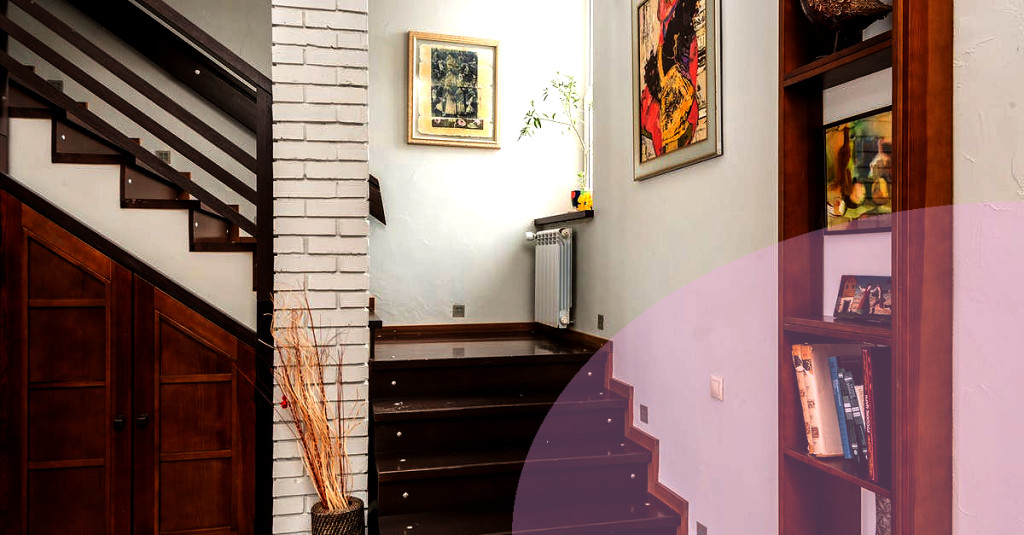
Now that your new doorbell and app are set up, and the old one (if any) is removed, itâs time for the actual installation!
- Thread the wires through the hole in the back of the mounting bracket and attach the bracket to your wall using the provided screws.
- Connect the doorbell wires to the terminals on your video doorbell and ensure they're secured.
- Position your video doorbell on the mounting bracket and tighten it in place.
The moment of truth! Turn the power back on and give your doorbell a test ring. You should receive a notification on your app and see live videoâmeaning, we have a winner!
Installing a video doorbell might seem daunting, but once you break it down step by step, it becomes a fun project! Not only does it boost your home security, but it also adds a modern touch to your home.
So, why not give this DIY project a shot, and open up a whole new smart world right at your doorstep? Remember, every pro was once an amateur. Do share your DIY experiences and any top tips you learned along the way!
Good luck, and happy DIY-ing!





